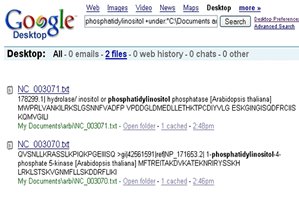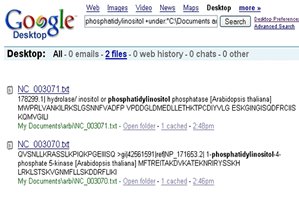Descriptions in Fasta files is valuable source to know about details of particular sequences. For eg
>gi|30677876|ref|NP_849568.1| LHY (LATE ELONGATED HYPOCOTYL); DNA binding /transcription factor [Arabidopsis thaliana]MDTNTSGEELLAKARKPYTITKQRERWTEDEHERFLEALRLYGRAWQRIE
EHIGTKTAVQIRSHAQKFFT
This header file describes that protein has DNA binding and transcription factor.
Suppose if we have more than 100 files and if we want to search particular description, we can use use google desktop search by using simple tweak. Ofcourse this can be easily done by using simple programming script. This is just to show the power of google desktop search.
1.I have downloaded genome sequences of Arabdidopsis thalian from NCBI ftp (
ftp://ftp.ncbi.nih.gov/genomes/Arabidopsis_thaliana) and rename the file extension as .txt
2.I have placed the downloaded sequences in a particular folder; named as "arbi" and placed in mydocuments.
3.Now download google desktop search from
http://desktop.google.com/4.Now go to advance search options in google desktop search. Choose as following
(i) In show results: choose files
(ii) In the file type: select text
(iii) In the loction: My Documents\arbi
(iv) Has the words: phosphotidylinositol (or)
Type in search bar as: phosphatidylinositol filetype:txt under:"C:\Documents and Settings\..\My Documents\arbi"
5.click search desktop